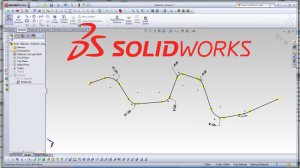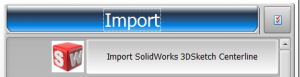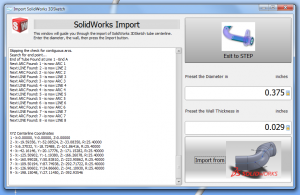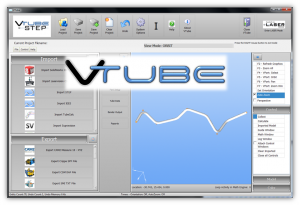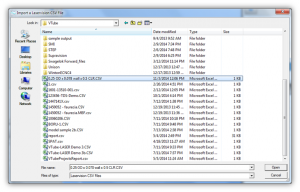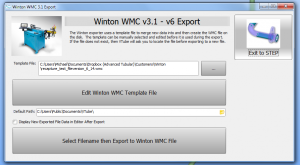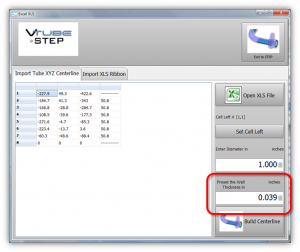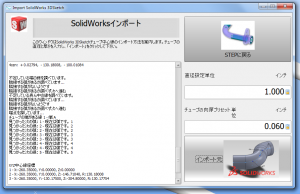Version 1.97 - November 7, 2014
 NEW: Import SolidWorks 3DSketch Into VTube
NEW: Import SolidWorks 3DSketch Into VTube
VTube can now import tubes from SolidWorks. This means that the loop is closed between VTube and SolidWorks. VTube can build parametrically constrained tubes in SolidWorks as well as import parametric tubes.
1 - Draw the tube centerline in 3DSketch. Put fillets at the intersections. 2 - While SolidWorks is in 3DSketch mode, switch to VTube then import the 3DSketch. |
|
 NEW: Laservision CSV File Import
NEW: Laservision CSV File Import
VTube can now import Laservision CSV files. These files contain the part number, comment, linear unit setting, XYZ coordinates, bend radii, diameter, and default tolerance. How it Works 1 - Press the Laservision CSV Import button. 2 - Choose the CSV file, and press Open. |
|
 ENHANCED: Winton WMC Export Window Improved
ENHANCED: Winton WMC Export Window Improved
The Winton WMC Export window is updated with an improved template filename edit box control. |
|
 NEW: Enter a Tube Wall Thickness in the Import Excel XLS Window
NEW: Enter a Tube Wall Thickness in the Import Excel XLS Window
The Import Excel XLS window now allows you to enter a wall thickness as well as a diameter. |
|
 UPDATE: Language Files Updated
UPDATE: Language Files Updated
These language files are updated for this new version:
|
|
 Other Changes
Other Changes
- The Winton WMC Export Dialog was adjusted for better operation.
Download
- Download VTube-STEP version 1.97 setup file
Password for Installation
- The installation password for version 1.97 can be obtained from Dawne Baker at dawne.baker@advancedtubular.com.